Using a Text Cloud to Introduce a Text
Joseph G. Stockdale IIIcheoahjoe(at)yahoo.com
Introduction
Most teachers present and introduce written materials like informational articles, stories, and newspaper articles. A new way to introduce a text is to create a text (tag) cloud for it, and present that text cloud to the students before they see the text.What Is a Text Cloud?
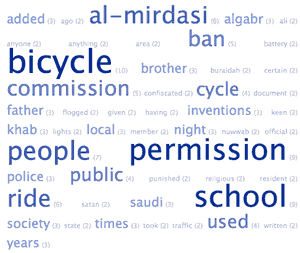 A text cloud is a list of words most frequently used in the text,
attractively arranged on the page in a "cloud." The font size of
the words reflects their frequency of use in the text. The larger
the font, the greater the frequency. In a text cloud, the most
frequently used words really leap out at the eye.
A text cloud is a list of words most frequently used in the text,
attractively arranged on the page in a "cloud." The font size of
the words reflects their frequency of use in the text. The larger
the font, the greater the frequency. In a text cloud, the most
frequently used words really leap out at the eye.Text clouds are similar to the tag clouds that many students see online at social and other sites. The difference is tag clouds generally reflect popularity, and have a link attached to them.
Text clouds replicate the frequency results one can get with a concordance program, with the difference being that the results are graphic (based on size).
A text cloud is easy to produce. There are free text-cloud generators online. All a teacher has to do is to paste text into the generator, and the cloud is automatically produced. The text-cloud generator I use puts the words in alphabetical order, and also prints the number of times a word is used next to it.
Selecting a Text
First, the teacher must select a text to teach. The text I selected was an article from the Arab News entitled "Saudi Who Rode 'Satan's Horse' Tells His Story," by Raid Qusti. For the article, Mr. Qusti interviewed Ali Al-Mirdasi, who talked about being the first person in his community to ride a bicycle nearly 50 years ago. This was at a time when people were suspicious of new technology, and a bicycle was referred to as "Satan's Horse." Ali wanted to ride a bike to school. His father petitioned the religious authorities, who gave Al-Mirdasi a license to ride the bike, under strict controls.I really enjoy teaching this story because it relates to technology and the acceptance and rejection of technology by the public. Students are amazed that at one time a person needed a license to ride a bicycle. And yet, it is Al-Mirdasi who urges young people to be grateful for modern technology and not take technology for granted, which is exactly what so many young people do nowadays. The article also includes quoted speech, so that the lesson combines written language and spoken language.
Give an Oral Synopsis
First, I give an oral synopsis of the story to my students, similar to the synopsis above. An oral synopsis is always good, as it allows me to negotiate meaning with my students as they ask me questions and I answer them. In many cultures stories are best understood and transmitted orally, and print can be an impediment. My goal is to make sure students know the story before they see it in print. Once I'm sure my students know what the article is about, I explain what a text cloud is and pass out copies of the text cloud of the text to the students for them to look at.Questions Based On a Text Cloud
The following are some of the questions that teachers can ask based on a text-cloud handout.- The teacher can select a word and ask a student how many times it was used in the article. The words are in alphabetical order, so students get a chance to use their knowledge of the alphabet to find a word. Asking this question and then selecting a student to answer is also a good general way to ensure that all students in the class are on track.
- The teacher can ask students to say the words aloud, starting with the largest (most frequent). One student says the largest word aloud, another says the next-largest, etc. This focuses on pronunciation and requires concentration on the part of the students, who must constantly be evaluating the size of the words in the text cloud to select a word of equal or smaller size.
- The teacher can ask what word is the largest or most frequently occuring.
- The teacher can ask students to say a word from the cloud that they understand and to define it to the class.
- The teacher can ask students to say a word they don't understand. Time can then be taken to explain it.
- The teacher can say a word from the cloud, ask a student how many times it was used, and then ask if anyone knows what it means. The word flogged is one of the words in the text cloud I used. Nobody knew what it meant, so I explained that the verb flog means beat or whip. I pantomimed the action. I then explained that a person caught riding a bicycle back then could be beat or whipped (flogged) by the authorities.
- The teacher can ask about synonyms. In the text cloud for the article I presented, both "bike" and "bicycle" occur. So I can tell students, "Look at bicycle. How many times was that word used? Do you see another word for it that is almost as large?"
- The teacher can ask about collocation. In the text cloud for the article I presented, the word ride is very large. I can say something like, "Look at the word ride. How many times was it used? What do you think is being ridden."
- The teacher can ask "why" questions. These are the best questions because they require the most thought on the part of the students. How well the students answer these "why" questions is based on how well I synopsized the story for them. For the article I presented, I can ask a question like, "Why is the word Al-Mirdasi so large? (Because the article is about Ali Al-Mirdasi.) "Why do you think the word permission is so large? (Because Ali needed permission to ride the bike.) "Why do you think the word school is so large." (Because Ali rode his bike to and from school.) "Why do you think the word ban is so large?" (Becaused the authorities banned bicycles.) Why is the word commission so big? (Because Ali had to get permission from the religious commission to ride his bicycle.)
Conclusion
Students like text clouds. They understand the idea of frequency, and that the words in the text cloud are the ones that they must know to really understand the text, starting with the largest ones and going down to the smaller ones.Students seem to be more interested in getting to the text after a presentation like this. They are eager to match their conception of the story to the story they get in text.
Students can use a copy of the text cloud to help them give an oral presentation. The largest word in the tag cloud for the article I taught was bicycle, followed by permission and school. This reminds students that Ali needed permission to ride the bicycle to school. The words, and their relative sizes, give students the bit of structure they need to start and continue talking. The coherence of their presentations improves with practice.
Finally, the teacher can tell students that the words in the tag cloud will be tested. The tag cloud then becomes a study aid.
Appendix
Words in the text cloud for the article I taught, followed by the number of their occurences. The higher-frequency words are in larger type in the text cloud, particularly with three occurences or more.added (3); al-mirdasi (6); algabr (3); ali (2); anyone (2); arab (3); area (2); ban (5); battery (2); bicycle (10); brother (3); certain (2); commission (5); confiscated (2); cycle (4); document (2); father (3); flogged (2); given (2); having (2); horse (3); inventions (3); keen (2); khab (3); lights (2); local (3); member (2); news (3); night (3); people (7); permission (9); police (3); public (4); punished (2); religious (2); resident (2); ride (6); rode (2); satan (3); saudi (4); school (9); society (3); state (2); tells (2); times (3); took (2); traffic (2) used (4); written (2) years (3).
Reference
- One Text-cloud generator at http://www.tagcrowd.com
- "Saudi Who Rode 'Satan's Horse'
Tells
His
Story," by Raid Qusti
http://www.arabnews.com/?page=1§ion=0&article=58530&d=5&m=2&y=2005
The Internet TESL Journal, Vol. XIV, No. 6, June 2008
http://iteslj.org/
http://iteslj.org/Techniques/Stockdale-TextCloud/