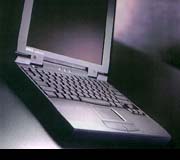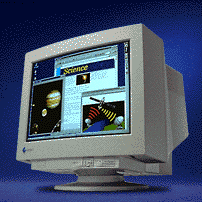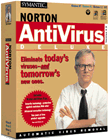Internet Basics for ESL Students
Lesson 2
Hardware and Internet Software
What is inside your computer? What are the names of the different parts?
Computer chips are now everywhere - in cars, watches, toasters so maybe everyone used a computer today.
key vocabulary: chip, RAM, LAN, WAN, memory, hard drive, cables, ports, Pentium, SCSI, sound card, MB, GB.
Dictionary
Dialogue 1 - Jim is at a store buying a computer.
Pair work: What kind of computer do you want? If you have a computer, what do you have?
Dialogue 2
Group work: discussion - What kind of computers have you used?
Reading: When only a few computers are hooked together, usually in a single office or building, the result is called a Local Area Network (LAN). When the computers are connected over a greater distance, for example sales offices throughout a city, the result is called a Wide Area Network (WAN). Connecting all of these LANs and WANs together results in an Internet. The Internet is the world wide connection of all different kinds of networks. A new kind of network is emerging for businesses called an intranet. This refers to all the computers in a company sharing data using the same kind of system as the Internet.
Dialogue 3.
Group discussion: Was the Internet a good place to learn? What did you learn? What are some of the problems studying English on the Internet. If you could write a web page, what would it have on it?