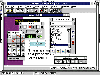Internet Basics for ESL Students
Lesson 6
Multimedia
Dictionary
key words: images, video, animation, interactive, optical, digital, storage, laser, edutainment, kiosk.
| Dialogue 1: using a new multimedia learning game |
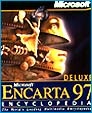
|
|
An example: Riven is a popular multi-media game that uses sound and 3D graphics. The player must solve a mystery, and the clues are given as text, recorded sound and music and still images.
| Dialogue 2 |
How does a CD-ROM work?
CD-ROM, which means Compact Disc-Read Only
Memory, is an optical technology used for storing digital information
on a plastic 12-centimeter disc. Over 650 MBs can be stored on one
disc. That's about 300,000 printed pages, one hour of sound, or 15,000
graphics. A laser beam reads "pits" (depressions) and "lands" (flat
areas) as 0s and 1s off the disc and makes them into a file.
Group work: questions
1. Have you ever used a CD-ROM?
2. What CD-ROMS are popular now?
3. Have you ever used a kiosk? Where?
4. What does multi-media mean?
Multimedia file extensions:
It is possible to tell what a file is by
looking at the file extension.
Here are some of the more common ones
you might see:
| The Filename: | What it is: |
| 1. AVI | (Audio Video Interleaved) Video. This is MS Windows usual format for video files. |
| 2. BMP | (Bitmap) Graphics. This can be a photo or illustration. |
| 3. GIF | (Graphics Interchange Format) Graphics. A 256 color graphic based on a Compuserve format. |
| 4. JPG | (Joint Photographic Experts Group) Photos. High quality images saved in a compressed format. |
| 5. MID | (MIDI) Songs. Standard Windows format for storing large song files. |
| 6 WAV | (Waveform) Sound: This is the standard sound file in a Windows environment. |
| Dialogue 3 |
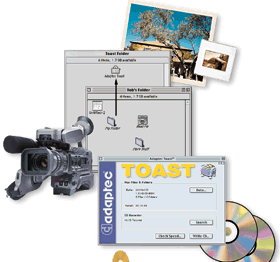
|
|
Activity:
Search the Internet and identify 6 file types. What are they? How are they used?
Compare with a partner. Did you find the same file types?
October 31st is what holiday in the US and Europe? Use Alta Vist to find out.