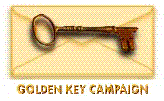Internet Basics for ESL Students
Lesson 12
Ethics and Privacy
Dictionary
Keywords: database, encryption, cookie, hacker, cracker, censorship,
| Dialogue 1: Want a cookie? |
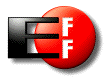
|
|
Reading: How safe is Email?
If you write an Email to a friend or co-worker, how safe is it? A
standard Email is about as safe as a postcard in regular mail. An
experienced computer user could find a way to read it as it passes
through a mail server. Never send your private messages or company
information over the Internet unless it has been encrypted.
Group discussion:
- If you send Email to a friend, should anyone be able to read it?
- Should a government be able to read all its citizens Email?
- If a picture is legal in one country but illegal in another, should it be banned from the Internet?
| Dialogue 2: Pretty Good Privacy |
Match the word with the definition:
| encryption | a person who enjoys writing computer code |
| cookie | encoding a file to keep it safe |
| hacker | a person who breaks into computer systems |
| cracker | a file used to store information |
Group work:
Make a list of good things computers contribute to society:
For example: Computers make flying airplanes safer.
Make a list of problems computers can cause:
For example: Using computers means less direct
person to person contact.
Discuss your list with your partner and the group.
| Dialogue 3: Censorship |
Activities:
- Take a practice test.
- Hangman